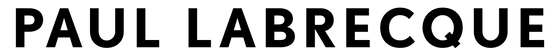T3
Smooth ID 1" Flat Iron
Smooth ID 1" Flat Iron -- Touch Interface ** 9 Heat Settings
Paul Labrecque Salon & Skincare Spa New York
5 East 57th Street
Floor 9
New York NY 10022
United States
Paul Labrecque Salon & Skincare Spa Palm Beach
340 Royal Poinciana Way
The Royal Poinciana Plaza, Suite 327
Palm Beach FL 33480
United States
Ships Today If Ordered By 3pm EST (Mon-Sat)
Description
Meet the intelligent flat iron that does damage control. Featuring first-of-its-kind heat personalization, T3 Smooth ID shields your hair from excess heat exposure—without compromising results. Powered by T3 HeatID technology, a smart algorithm adjusts heat to your unique profile based on your hair texture, length, and color treatments. The result? A smooth, shiny finish with less damage. Pretty smart.
Powered by T3 Heat ID technology, a smart-touch interface and 9 digital temperature settings intelligently adjust to your unique profile, for heat that’s tailored to your one-of-a-kind hair.
Built in damage control. Enter your hair texture, length, and color-treatment inputs, and T3 Smooth ID will personalize your heat setting to protect against damage without sacrificing softness or shine. Refresh Mode pairs a reduced temperature setting with powerful negative ions for gentle touch-ups on day two (or three, or four).
T3 HeatID Introducing first-of-its-kind styling personalization. A smart-touch interface and 9 heat settings automatically adjust to your unique profile, based on hair texture, length and color treatments. Eliminate the guesswork with personalized heat that delivers smooth, shiny results.---- T3 Rapid HeatIQ Engineered with a smart microchip, 9 heat settings, and CeraSync Heaters, T3 Rapid HeatIQ delivers advanced heat precision for fast, beautiful results.---- Smart Microchip: Actively monitors heat fluctuations to ensure temperature consistency during styling. 9 heat settings: Deliver customized heat for every hair type and texture.--- T3 CeraSync Heaters: Evenly distribute and synchronize heat across both plates for fast, one-pass styling.--- Refresh Mode Automatically reduces your customized temperature to retouch your previously styled hair with less heat exposure and a boost of negative ions for frizz-free, shiny results. ThermaTouch Advanced insulation technology makes the arms of the flat iron more comfortable to hold. Grip the flat iron with confidence for more precise styling.--- Touch Screen/Auditory Feedback: For easy and intuitive setting selection 9 Heat Settings: Deliver precise heat for every hair type and texture Longer plates: Cover a wider surface of hair for fast styling Auto World Voltage: For use around the world (plug adapter needed) 1 hr Auto Off: For worry-free styling 8ft., 360˚ Professional Swivel Cord: Prevents cord from getting tangled or twisted Voltage: 100-240V Product Weight: 13.8oz Wattage: 52W
Turn on/off: To turn ON, press and hold the lit power button until the tool vibrates, and lights start to cascade up. To turn OFF, first unlock the tool by quickly double tapping the power button. Then, press and hold the power button until the iron vibrates and lights start to cascade down. Note: The power button remains on while the tool is plugged in, but the tool will not heat up until turned on.---- HeatID Mode: Set your HeatID profile: Tap and toggle through each HeatID icon to input your HeatID profile: Hair texture (fine, medium, coarse) Hair length (short, medium, long) Color treatment (color or not color-treated) Icons will stop blinking upon the first tap, and become brighter to indicate each selection. Lock your HeatID profile: Double tap the power button to lock your profile. The iron will begin to heat up. Ready to use: Once the iron beeps and the lights stop blinking, it is ready to use.---- Manual Mode: If you prefer to manually adjust your heat settings, enter Manual Mode. Tap the top of the temperature panel to increase the heat or tap the bottom of the panel to decrease the heat. If the screen is unlocked: tap the power button once to enter Manual Mode. If the screen is locked: double tap the power button to unlock the screen, then tap it one more time to enter Manual Mode.--- Refresh Mode: To retouch previously styled hair, tap the Refresh Mode button on the unlocked screen. The lights on the screen will turn blue to indicate Refresh Mode. When lights turn solid, the tool is ready to use. To exit Refresh Mode, unlock the tool by double tapping the power button, then tap the Refresh Mode button.--- How to style: Start with dry, detangled hair. Section and twist the top half of your hair out of the way and secure it with a sectioning clip. Gather the bottom half of your hair into another clip, leaving out a thin 1" section of hair. Slowly glide the iron through the section from roots to ends. Repeat on all sections until hair is fully styled. Use iron with caution, and select settings with caution. There are individual variations in how hair responds to heat. The optimal selection of settings may vary from person to person. In the first use, it is best to test at a low heat and for a short duration. If there are any adverse or unexpected effects, stop use of the iron immediately.---- Pre-caution: Do not wrap the power cord around this tool as this may damage the electrical wiring. Consult the enclosed user guide prior to use. Use iron with caution, and select settings with caution. There are individual variations in how hair responds to heat. The optimal selection of settings may vary from person to person. In the first use, it is best to test at a low heat and for a short duration. If there are any adverse or unexpected effects, stop use of the iron immediately.